What to Do If Someone Tries to Access Your Account? A Quick Reaction Guide
 By The Security Planet
By The Security Planet

That heart-stopping notification: “We detected a new sign-in to your account from an unrecognized device.” Panic sets in. Has someone hacked you? Are they reading your emails right now? In this critical moment, every second counts. How you react can mean the difference between a minor inconvenience and a major personal data catastrophe. This is your emergency guide to taking back control.
Your Immediate Action Plan
Step 1: Don’t Panic, Act Fast
The attacker is counting on your panic and confusion. Take a deep breath. Your goal is to move quickly but methodically. Do not ignore the alert, even if you think it might be a mistake. The first few minutes are the most critical to lock the attacker out before they can do significant damage, such as changing your password and locking you out permanently.
Step 2: Immediately Change Your Password
This is your absolute first priority. From a trusted, secure device (not one you suspect might be compromised), log in to the account and change your password. Create a strong, unique password that you have never used on any other site.
A strong password includes:
- At least 12-16 characters.
- A mix of uppercase letters, lowercase letters, numbers, and symbols.
- No personal information (like your name, birthday, or pet’s name).
Using a password manager is the best way to generate and store these complex passwords securely.
Step 3: Revoke All Active Sessions
Changing your password might not be enough if the attacker is already logged in. Most major services (like Google, Facebook, and Microsoft) have a security setting that shows you all the devices currently logged into your account. Find this section and use the “Sign out of all other sessions” or “Log out everywhere” option. This will forcibly kick the intruder out.
Step 4: Enable Two-Factor Authentication (2FA)
If you haven’t already, now is the time. 2FA is the single most effective step you can take to prevent future account takeovers. It requires a second form of verification in addition to your password, usually a code from an authenticator app on your phone. Even if an attacker steals your password, they won’t be able to log in without this second code.
Step 5: Review Account Activity and Permissions
Once you’ve secured the account, it’s time to check for damage. Attackers often make subtle changes to maintain access or exploit your account. Carefully review:
- Recovery Information: Check if the attacker has changed your recovery email address or phone number.
- Third-Party App Access: Look at which apps have permission to access your account data. Revoke access for any app you don’t recognize or no longer use.
- Sent Items & Trash: Check your email’s sent folder for any messages the attacker might have sent, and look in the trash for deleted alerts or communications.
- Forwarding Rules: In your email settings, ensure the attacker hasn’t set up a rule to secretly forward all your incoming messages to their own address.
An Account Breach is a Wake-Up Call
Successfully fending off an account takeover attempt is a victory, but it’s also a warning. It means your credentials were likely exposed in a data breach somewhere else. Use this as motivation to strengthen your security across the board. A few minutes of prevention today can save you from a digital disaster tomorrow.
What to Do If Someone Tries to Access Your Account? A Quick Reaction Guide
What to Do If Someone Tries to Access Your Account? A Quick Reaction Guide What…
The 5 Best Free Apps to Protect Your Privacy on Android & iOS (2025)
The 5 Best Free Apps to Protect Your Privacy on Android & iOS (2025) The…
10 Apps You Should Delete Now If You Care About Your Privacy
🔥 10 Apps You Should Delete Now If You Care About Your Privacy (2025) 🔥…
Is Someone Spying on Your Phone? 5 Clear Signs & What to Do
Is Someone Spying on My Phone? 5 Clear Signs & What to Do Is Someone…
xAI’s Grok Alerts Sam Altman to Security Dangers in Codex with Internet Access: Are We Prepared?
xAI’s Grok Alerts Sam Altman to Security Dangers in Codex with Internet Access: Are We…
Free Basic Cybersecurity Course: Protect Your Digital World
Free Basic Cybersecurity Course: Protect Your Digital World Welcome to the introductory cybersecurity course! In…