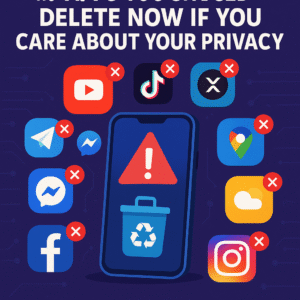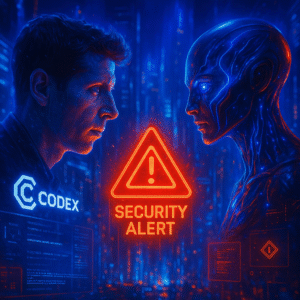Top Guide + Tips for Your Home Wi-Fi Security 2024 June
In today’s digital age, securing your home Wi-Fi network is crucial to protect your personal information and devices from cyber threats. As cyber-attacks become increasingly sophisticated, taking proactive steps to bolster your Wi-Fi security is more important than ever. This comprehensive guide will walk you through the best practices and latest tips to ensure your home Wi-Fi network is secure.
Understanding Wi-Fi Security Basics
What is Wi-Fi Security?
Wi-Fi security refers to the measures taken to protect a wireless network from unauthorized access and data breaches. This includes safeguarding the network against hacking attempts, malware, and other cyber threats that can compromise your privacy and data integrity.
Why is Wi-Fi Security Important?
With more devices connected to the internet, from smartphones and laptops to smart home devices, the potential attack surface for cybercriminals has expanded. Securing your Wi-Fi network helps prevent unauthorized access, data theft, and ensures that your devices operate safely and efficiently.

Steps to Enhance Your Home Wi-Fi Security
1. Change Default Login Credentials
One of the first steps to securing your Wi-Fi network is to change the default login credentials of your router. Default usernames and passwords are easy targets for hackers. By creating a strong, unique password, you significantly reduce the risk of unauthorized access.
Tips for Creating a Strong Password:
- Use a mix of letters (both uppercase and lowercase), numbers, and symbols.
- Avoid common words or easily guessable phrases.
- Consider using a passphrase made up of random words.
2. Enable WPA3 Encryption
Wi-Fi Protected Access 3 (WPA3) is the latest security protocol for wireless networks. It offers enhanced protection compared to its predecessors, WPA2 and WPA. Enabling WPA3 on your router ensures a higher level of security by providing stronger encryption and better protection against brute-force attacks.
What to Do If Someone Tries to Access Your Account? A Quick Reaction Guide
What to Do If Someone Tries to Access Your Account? A Quick Reaction Guide What…
The 5 Best Free Apps to Protect Your Privacy on Android & iOS (2025)
The 5 Best Free Apps to Protect Your Privacy on Android & iOS (2025) The…
10 Apps You Should Delete Now If You Care About Your Privacy
🔥 10 Apps You Should Delete Now If You Care About Your Privacy (2025) 🔥…
Is Someone Spying on Your Phone? 5 Clear Signs & What to Do
Is Someone Spying on My Phone? 5 Clear Signs & What to Do Is Someone…
xAI’s Grok Alerts Sam Altman to Security Dangers in Codex with Internet Access: Are We Prepared?
xAI’s Grok Alerts Sam Altman to Security Dangers in Codex with Internet Access: Are We…
Free Basic Cybersecurity Course: Protect Your Digital World
Free Basic Cybersecurity Course: Protect Your Digital World Welcome to the introductory cybersecurity course! In…
3. Update Your Router’s Firmware
Router manufacturers regularly release firmware updates to address security vulnerabilities and improve performance. Ensure your router’s firmware is up to date to benefit from the latest security patches and enhancements. Most modern routers have an option to check for and install updates automatically.
4. Disable WPS (Wi-Fi Protected Setup)
While WPS is designed to make it easier to connect devices to your Wi-Fi network, it can also be a security risk. Hackers can exploit vulnerabilities in WPS to gain access to your network. Disabling WPS in your router settings can help mitigate this risk.
Advanced Wi-Fi Security Measures
5. Use a Guest Network
Setting up a guest network for visitors can help keep your main network more secure. A guest network provides internet access without giving access to your primary network and connected devices. This way, even if a guest device is compromised, your main network remains protected.

6. Implement MAC Address Filtering
MAC address filtering allows you to specify which devices can connect to your network based on their unique MAC addresses. While not foolproof, it adds an extra layer of security by preventing unauthorized devices from connecting.
How to Set Up MAC Address Filtering:
- Access your router’s admin panel.
- Find the MAC filtering option in the settings menu.
- Add the MAC addresses of your authorized devices.
7. Disable Remote Management
Remote management allows you to access your router’s settings from anywhere via the internet. However, it can also expose your network to potential attacks. Unless absolutely necessary, disable remote management to reduce the risk of unauthorized access.
8. Use a VPN (Virtual Private Network)
A VPN encrypts your internet traffic, providing an additional layer of security. Using a VPN on your router ensures that all devices connected to your network benefit from encrypted communications, protecting your data from prying eyes.
9. Regularly Monitor Connected Devices
Keep an eye on the devices connected to your network. Regularly reviewing the list of connected devices helps you spot any unfamiliar or suspicious connections, allowing you to take action promptly.
Additional Tips for Wi-Fi Security
Secure Your Router Physically
Ensure your router is placed in a secure location, out of reach of unauthorized individuals. Physical security is an often overlooked aspect of overall network security.
Educate Your Family
Make sure everyone in your household understands the importance of Wi-Fi security and follows best practices. Simple actions, like not sharing the Wi-Fi password with strangers, can go a long way in maintaining a secure network.
Stay Informed
Stay up-to-date with the latest security news and updates. Being aware of new threats and vulnerabilities allows you to take proactive steps to protect your network.
Strengthening your home Wi-Fi security is an ongoing process that involves both basic and advanced measures. By following the tips and best practices outlined in this guide, you can significantly enhance the security of your Wi-Fi network, protecting your personal information and devices from cyber threats. Stay vigilant, stay informed, and take proactive steps to ensure your home network remains secure in 2024 and beyond.