Is Someone Spying on Your Phone? 5 Clear Signs & What to Do
 By The Security Planet
By The Security Planet

In an era where our smartphones are digital extensions of ourselves, holding our most private conversations, photos, and financial details, the thought of someone secretly spying on your device is more than just unsettling—it’s a profound violation of privacy. Malicious software like spyware and stalkerware can operate in complete silence, recording your calls, tracking your every move, and stealing your passwords. It’s a threat that’s growing in sophistication.
The 5 Telltale Signs of a Compromised Phone
High Data Usage
Spyware’s job is to collect your information and send it to a third party. This constant upload consumes a surprising amount of data. If you see a sudden, dramatic spike in your data usage that you can’t explain—not due to more streaming or a new app—it’s a significant red flag. Check your phone’s data settings to see which apps are the culprits.
Rapid Battery Drain
Like a car with its engine always running, spyware constantly works in the background, draining your battery. While batteries degrade over time, spyware causes a sudden and persistent drop in battery life. If your phone dies much faster than it used to, check your battery usage stats. An unknown app consuming lots of power is highly suspicious.
Bizarre Behavior
Is your phone acting like it has a mind of its own? Random reboots, apps opening and closing, or the screen lighting up without any notifications are all signs of remote control. Also, be wary of strange text messages filled with code or gibberish—these can be command signals for the spyware. Finding new apps you don’t remember installing is another huge warning.
Overheating & Lag
A processor that’s always working overtime will generate heat. If your phone feels unusually warm even when you’re not using it for intensive tasks like gaming, it’s a symptom of a hidden process. This constant activity also steals resources, leading to noticeable slowdowns, app crashes, and a generally sluggish user experience. Performance degradation is a classic sign of malware.
Weird Call Noises
It may sound cliché, but hearing static, beeping, or faint echoes during your calls can indicate that your conversations are being intercepted or recorded. While network issues can cause this, if it happens consistently and alongside other symptoms, it’s worth taking seriously. Modern spyware is usually silent, but poorly made variants can still cause audible interference.
Your Action Plan: How to Fight Back
Scan for Malware
Your first move is to bring in the professionals. Install a reputable mobile security app from a trusted name like Malwarebytes, Avast, or Bitdefender. Run a complete, thorough scan of your entire device. These apps are designed to sniff out and neutralize threats that hide from plain sight.
Audit Your Apps
Become a detective. Go through every single application installed on your phone. Don’t recognize one? Does its name sound suspiciously generic, like “System Service” or “Sync”? Uninstall it without hesitation. Spyware often uses deceptive names to blend in. If you’re unsure, a quick web search of the app’s name can reveal its purpose.
Update Everything
Think of software updates as reinforcing the walls of your digital fortress. Spyware often exploits known security holes in outdated software. Go to your settings and update your phone’s operating system (iOS or Android) to the latest version. Then, go to your app store and update every single app. This simple step can close the door on many threats.
Reset All Passwords & Enable 2FA
Assume the worst: if your phone was compromised, so were your credentials. Immediately change the passwords for all your critical accounts—especially your primary email (which is the key to resetting other passwords), banking apps, and social media. More importantly, enable Two-Factor Authentication (2FA) on every service that offers it. This is your single most powerful defense against unauthorized access.
The Nuclear Option: Factory Reset
If you want absolute certainty that the spyware is gone, the most decisive action is a factory reset. This erases everything on your phone—apps, photos, settings—and returns it to its out-of-the-box state. It’s a clean slate. Before you do this, perform a full backup of your essential data (like photos and contacts). After the reset, be extremely selective about which apps you restore, avoiding any from suspicious sources.
Your Privacy is Non-Negotiable
Discovering that you’ve been spied on can be deeply unsettling, but it’s a battle you can win. By staying vigilant, recognizing these warning signs, and acting decisively, you can secure your device and protect your digital life. Treat your phone’s security with the same importance as your home’s security. Stay safe, stay aware.
What to Do If Someone Tries to Access Your Account? A Quick Reaction Guide
What to Do If Someone Tries to Access Your Account? A Quick Reaction Guide What…
The 5 Best Free Apps to Protect Your Privacy on Android & iOS (2025)
The 5 Best Free Apps to Protect Your Privacy on Android & iOS (2025) The…
10 Apps You Should Delete Now If You Care About Your Privacy
🔥 10 Apps You Should Delete Now If You Care About Your Privacy (2025) 🔥…
Is Someone Spying on Your Phone? 5 Clear Signs & What to Do
Is Someone Spying on My Phone? 5 Clear Signs & What to Do Is Someone…
xAI’s Grok Alerts Sam Altman to Security Dangers in Codex with Internet Access: Are We Prepared?
xAI’s Grok Alerts Sam Altman to Security Dangers in Codex with Internet Access: Are We…
Free Basic Cybersecurity Course: Protect Your Digital World
Free Basic Cybersecurity Course: Protect Your Digital World Welcome to the introductory cybersecurity course! In…