How to Implement 2FA Two-Factor Authentication in Enterprise
In the digital age, safeguarding enterprise systems has never been more critical. Cyber threats are constantly evolving, and traditional security measures like passwords are no longer sufficient to protect sensitive data. This is where Two-Factor Authentication (2FA) comes into play. By requiring a second form of verification in addition to a password, 2FA significantly enhances security and reduces the risk of unauthorized access.
What is Two-Factor Authentication or 2FA?
Two-Factor Authentication (2FA) is a security process in which users provide two different authentication factors to verify their identity. This method relies on something the user knows (a password) and something the user has (a physical device or biometric verification). The combination of these two factors creates a robust defense against unauthorized access.
Types of Two-Factor Authentication
There are several types of 2FA mechanisms that enterprises can implement:
- SMS-Based Authentication: Sends a one-time code to the user’s mobile phone.
- Authenticator Apps: Generate time-based one-time passwords (TOTP).
- Hardware Tokens: Physical devices that generate authentication codes.
- Biometric Verification: Uses fingerprints, facial recognition, or other biometric data.
- Email-Based Verification: Sends a code to the user’s email address.
Benefits of Implementing 2FA
Implementing 2FA offers numerous benefits for enterprises:
- Enhanced Security: Adds an additional layer of protection beyond passwords.
- Reduced Risk of Breaches: Minimizes the likelihood of unauthorized access.
- Compliance with Regulations: Helps meet security standards and compliance requirements.
- User Confidence: Builds trust among users that their data is secure.

Steps to Implement 2FA in Enterprise Systems
1. Assess Your Security Needs
Before implementing 2FA, assess your organization’s security needs. Identify which systems and data require enhanced protection and determine the potential risks associated with unauthorized access.
2. Choose the Right 2FA Method
Select the 2FA method that best suits your enterprise’s requirements. Consider factors such as ease of use, implementation cost, and the level of security provided. For example, SMS-based authentication might be suitable for a wide range of users, while biometric verification may be more appropriate for high-security environments.
3. Integrate 2FA with Existing Systems
Integration is a crucial step in the implementation process. Ensure that your chosen 2FA method can be seamlessly integrated with your existing systems and applications. This might involve working with your IT team or a third-party provider to configure the necessary software and hardware.
4. Educate and Train Employees
Educate your employees about the importance of 2FA and provide training on how to use the new authentication methods. This will help ensure a smooth transition and encourage adoption across the organization.
5. Monitor and Maintain
Once 2FA is implemented, continuous monitoring and maintenance are essential. Regularly review security logs, update authentication methods as needed, and stay informed about new threats and vulnerabilities.
Best Practices for 2FA Implementation
Use Strong and Unique Passwords
While 2FA adds an extra layer of security, it is still essential to use strong and unique passwords. Educate users on creating complex passwords and discourage the use of easily guessable information.
What to Do If Someone Tries to Access Your Account? A Quick Reaction Guide
What to Do If Someone Tries to Access Your Account? A Quick Reaction Guide What…
The 5 Best Free Apps to Protect Your Privacy on Android & iOS (2025)
The 5 Best Free Apps to Protect Your Privacy on Android & iOS (2025) The…
10 Apps You Should Delete Now If You Care About Your Privacy
🔥 10 Apps You Should Delete Now If You Care About Your Privacy (2025) 🔥…
Is Someone Spying on Your Phone? 5 Clear Signs & What to Do
Is Someone Spying on My Phone? 5 Clear Signs & What to Do Is Someone…
xAI’s Grok Alerts Sam Altman to Security Dangers in Codex with Internet Access: Are We Prepared?
xAI’s Grok Alerts Sam Altman to Security Dangers in Codex with Internet Access: Are We…
Free Basic Cybersecurity Course: Protect Your Digital World
Free Basic Cybersecurity Course: Protect Your Digital World Welcome to the introductory cybersecurity course! In…
Regularly Update Authentication Methods
Technology evolves rapidly, and so do cyber threats. Regularly update your 2FA methods to ensure they remain effective against the latest security challenges. This might involve upgrading software, replacing hardware tokens, or incorporating new biometric technologies.
Implement Multi-Factor Authentication (MFA)
Consider implementing Multi-Factor Authentication (MFA) as an additional security measure. MFA combines more than two forms of authentication, further enhancing security. For example, combining a password, a hardware token, and biometric verification provides a higher level of protection.
Common Challenges and How to Overcome Them
User Resistance
One of the common challenges in implementing 2FA is user resistance. Some users may find the additional step cumbersome or unnecessary. To overcome this, communicate the benefits of 2FA clearly and provide adequate training and support.
Integration Issues
Integrating 2FA with existing systems can be complex, especially if you have legacy systems. Work closely with your IT team or external providers to ensure a smooth integration process. Consider using APIs and SDKs that simplify integration.
Cost Considerations
Implementing 2FA can involve significant costs, particularly if hardware tokens or advanced biometric systems are used. Evaluate the cost-benefit ratio carefully and consider phased implementation if budget constraints are a concern.
Implementing Two-Factor Authentication in enterprise systems is a vital step towards enhancing security and protecting sensitive data. By understanding the various types of 2FA, following best practices, and addressing common challenges, organizations can significantly reduce the risk of unauthorized access and bolster their overall security posture. Investing in 2FA is not just a technological upgrade but a strategic move towards a safer digital environment. Start your 2FA implementation journey today and safeguard your enterprise against evolving cyber threats.