How to Detect and Avoid Phishing Emails: Expert Tips
Phishing emails are a growing threat in the digital age, targeting individuals and businesses alike. These malicious emails attempt to deceive recipients into divulging personal information, such as passwords or financial details, by masquerading as legitimate communications. This comprehensive guide will equip you with the knowledge to detect and avoid phishing emails, helping you safeguard your digital life.

Understanding Phishing
What is Phishing?
Phishing is a cyber-attack method where attackers impersonate legitimate entities to steal sensitive information. These attacks often come in the form of emails, but they can also appear as text messages or fake websites. The primary goal is to trick the recipient into providing confidential data, such as login credentials, credit card numbers, or other personal information.
The Evolution of Phishing Tactics
Phishing tactics have evolved significantly over the years. Early phishing emails were often crude and easily identifiable by poor grammar and spelling errors. Modern phishing attacks, however, are highly sophisticated, using well-crafted emails that closely mimic legitimate communications. These emails can be very convincing, making it crucial to stay vigilant and informed.
Recognizing Phishing Emails
Common Characteristics of Phishing Emails
To effectively identify phishing emails, it’s essential to be aware of their common characteristics. Here are some red flags to watch out for:
- Urgency and Fear Tactics: Phishing emails often create a sense of urgency or fear. They might claim that your account will be suspended unless you take immediate action.
- Generic Greetings: Legitimate organizations usually address you by name, whereas phishing emails often use generic greetings like “Dear Customer” or “Dear User.”
- Suspicious Links and Attachments: Phishing emails frequently contain links or attachments designed to install malware or lead to fraudulent websites. Hover over links to check their actual destination before clicking.
- Unusual Sender Address: Check the sender’s email address carefully. Phishers often use addresses that are similar but not identical to those of legitimate organizations.
- Requests for Personal Information: Legitimate companies will never ask for sensitive information like passwords or Social Security numbers via email.
Analyzing the Email Header
One of the most effective ways to detect a phishing email is by examining its header. The email header contains valuable information about the origin of the email. Look for discrepancies in the “From” address and scrutinize the path the email took to reach your inbox. If anything seems unusual, it’s best to err on the side of caution.
What to Do If Someone Tries to Access Your Account? A Quick Reaction Guide
What to Do If Someone Tries to Access Your Account? A Quick Reaction Guide What to Do If Someone Tries to Access Your…
10 Apps You Should Delete Now If You Care About Your Privacy
🔥 10 Apps You Should Delete Now If You Care About Your Privacy (2025) 🔥 10 Apps You Should Delete Now If You…
Free Basic Cybersecurity Course: Protect Your Digital World
Free Basic Cybersecurity Course: Protect Your Digital World Welcome to the introductory cybersecurity course! In today’s digital age, protecting our personal information and…
Top Antivirus Solutions for Android Devices in 2024
Top Guide + Tips for Your Home Wi-Fi Security 2024 June
Ransomware Protection 2024: Top Strategies for Businesses
Preventive Measures
Best Practices for Email Security
Adopting best practices for email security can significantly reduce your risk of falling victim to phishing attacks. Here are some expert tips:
- Enable Two-Factor Authentication (2FA): Adding an extra layer of security, such as 2FA, makes it harder for attackers to gain access to your accounts, even if they obtain your password.
- Keep Software Updated: Ensure that your operating system, antivirus software, and email client are always up to date with the latest security patches.
- Use Strong, Unique Passwords: Avoid using the same password across multiple sites. Utilize a password manager to generate and store complex passwords.
- Educate Yourself and Your Team: Regular training on recognizing phishing attempts can empower you and your team to spot and avoid these threats.
- Verify Before You Trust: Always verify the legitimacy of an email by contacting the organization directly through a known and trusted channel.
Advanced Tools and Techniques
For those looking to bolster their defenses, consider implementing advanced tools and techniques:
- Email Filtering Software: Use advanced email filtering solutions that can detect and block phishing emails before they reach your inbox.
- Domain-Based Message Authentication, Reporting, and Conformance (DMARC): Implement DMARC policies to protect your domain from being used in phishing attacks.
- Incident Response Plan: Develop a comprehensive incident response plan to quickly address and mitigate the impact of a phishing attack.
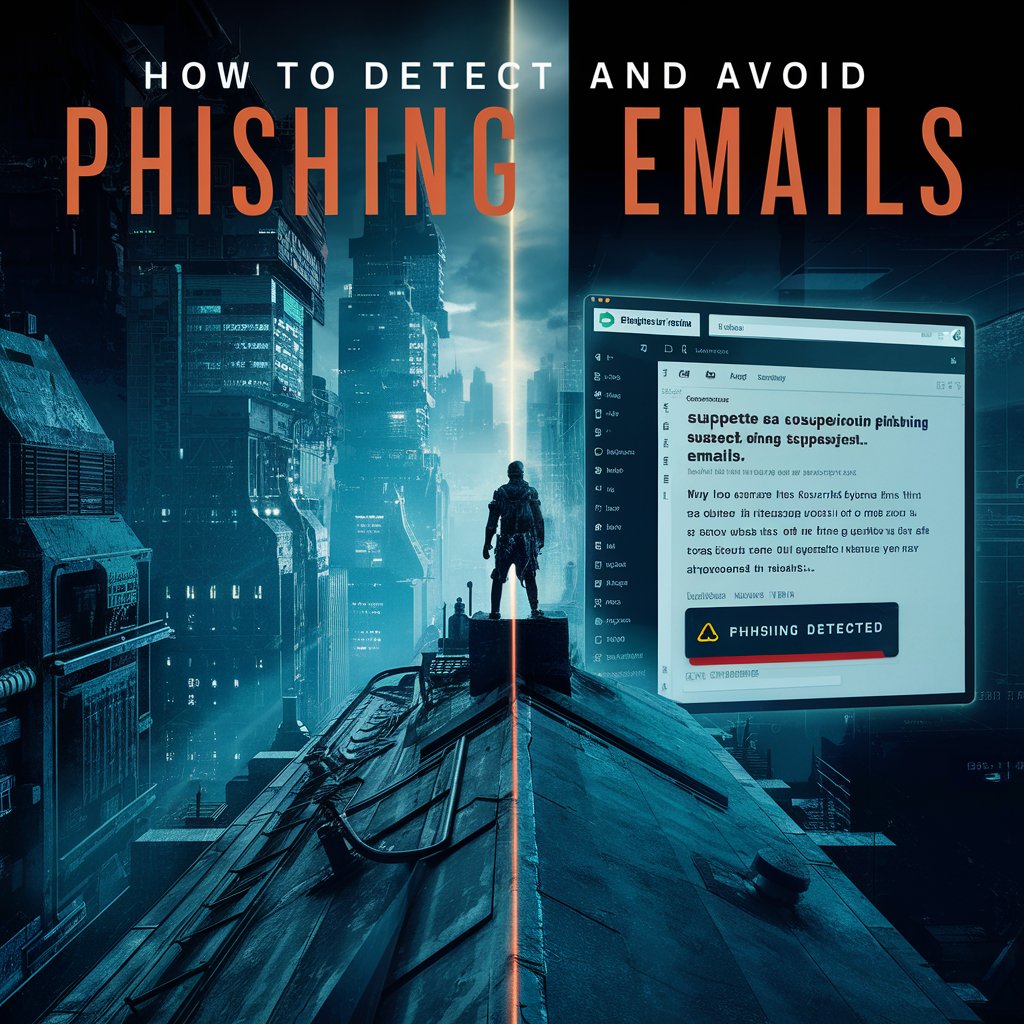
What to Do If You Receive a Phishing Email
Immediate Actions
If you suspect an email is a phishing attempt, take the following steps immediately:
- Do Not Click on Links or Open Attachments: Avoid interacting with any links or attachments in the email.
- Report the Email: Report the email to your IT department or email provider. Many services have built-in mechanisms for reporting phishing attempts.
- Delete the Email: Once reported, delete the email from your inbox to avoid accidental interaction.
Recovering from a Phishing Attack
If you’ve fallen victim to a phishing attack, act quickly to minimize damage:
- Change Your Passwords: Immediately change the passwords for any affected accounts.
- Contact Financial Institutions: If financial information was compromised, notify your bank or credit card company to monitor for fraudulent activity.
- Monitor Your Accounts: Regularly monitor your accounts for any unauthorized transactions or changes.
Phishing emails pose a significant threat, but with the right knowledge and precautions, you can protect yourself and your organization. By staying informed about the latest phishing tactics, practicing good email hygiene, and using advanced security tools, you can reduce your risk of falling victim to these malicious attacks. Remember, vigilance and proactive measures are your best defenses against phishing.
Staying updated and educating others about the dangers of phishing can create a safer digital environment for everyone.