Free Basic Cybersecurity Course: Protect Your Digital World
Welcome to the introductory cybersecurity course! In today’s digital age, protecting our personal information and devices is more important than ever. This course will provide you with the fundamental knowledge and tools to navigate the internet more safely and protect yourself from the most common threats.
Module 1: Introduction to Cybersecurity
- What is Cybersecurity?
- Simple definition and why it’s relevant to everyone.
- The difference between information security and cybersecurity.
- Why is it Important?
- Common risks: identity theft, financial fraud, data loss.
- Personal and professional impact of security incidents.
- Overview of Common Threats:
- Malware (Viruses, Ransomware, Spyware).
- Phishing and fraudulent emails.
- Social engineering attacks.
- Unsecured Wi-Fi networks.
- Module Objective: Understand the basic concepts of cybersecurity and the importance of protecting oneself in the digital environment.
Module 2: Protecting Your Digital Identity
- Strong Passwords:
- How to create robust and unique passwords.
- The importance of not reusing passwords.
- Using password managers.
- Multi-Factor Authentication (MFA/2FA):
- What it is and why it’s a crucial extra layer of security.
- Types of MFA (SMS, authenticator apps, physical keys).
- How to enable it on your main accounts (email, social media, banking).
- Phishing Recognition:
- Identifying suspicious emails, messages, and websites.
- Warning signs: unknown senders, grammatical errors, dubious links, urgent requests for personal information.
- What to do if you suspect a phishing attempt.
- Module Objective: Learn how to create and manage strong passwords, implement multi-factor authentication, and recognize phishing attempts.
Module 3: Securing Your Devices
- Keep Everything Updated:
- The importance of updating the operating system, browser, and applications.
- Updates fix security vulnerabilities.
- Antivirus and Antimalware Software:
- The need for good security software installed and updated.
- Differences between antivirus and antimalware.
- Perform regular scans.
- Secure Configurations:
- Security settings on computers (firewall, permissions).
- Security settings on mobile devices (screen lock, app permissions, encryption).
- Physical Security of Devices:
- Protecting your devices against theft or unauthorized access.
- Module Objective: Understand how to keep computers, smartphones, and tablets secure through updates, protection software, and proper configurations.
Module 4: Safe Browsing and Networks
- Wi-Fi Network Security:
- Risks of public and open Wi-Fi networks.
- How to secure your home Wi-Fi network (strong password, WPA2/WPA3 encryption).
- Using Virtual Private Networks (VPNs) on public networks.
- Safe Internet Browsing:
- Identifying secure websites (HTTPS and the padlock).
- Dangers of downloads from untrusted sources.
- Browser privacy and security settings.
- Using ad blockers and trackers blockers.
- Secure Online Shopping and Banking:
- Verify site security before entering payment details.
- Regularly monitor bank statements.
- Module Objective: Learn how to connect to networks securely and browse the internet minimizing risks.
Module 5: Social Engineering – The Art of Deception
- What is Social Engineering?
- Psychological manipulation to obtain confidential information.
- Common Techniques:
- Pretexting (creating a fake scenario).
- Baiting (lure, like an infected USB drive).
- Quid pro quo (offering something in exchange for information).
- Tailgating (following someone into a restricted area).
- How to Protect Yourself:
- Be skeptical of unexpected requests for information.
- Verify the person’s identity before sharing data.
- Do not click on links or download files from untrusted sources.
- Think before you act, especially under pressure.
- Module Objective: Recognize social engineering tactics and develop critical thinking to avoid becoming a victim.
Module 6: Privacy and Data Protection
- Your Digital Footprint:
- What information you share online (consciously and unconsciously).
- How to manage privacy settings on social media and other services.
- Importance of Backups:
- Protecting your important data against loss (hardware failure, ransomware).
- Backup methods (cloud, external drives).
- The 3-2-1 rule (3 copies, 2 different media, 1 offsite).
- Secure Data Deletion:
- How to securely erase information before disposing of devices.
- Module Objective: Understand the importance of online privacy, learn to manage your digital footprint, and protect your data through backups.
Module 7: Next Steps and Resources
- Cybersecurity is an Ongoing Process:
- Stay informed about new threats and best practices.
- What to Do if You Suffer an Incident:
- Steps to take (change passwords, contact the bank, report).
- Additional Resources:
- Websites of official cybersecurity agencies.
- Reliable blogs and news sources.
- Final Summary and Congratulations.
- Module Objective: Encourage continuous learning and know how to act in case of a security incident.

MODULE 1. Defining Cybersecurity: More Than Just Antivirus
1.1. What is Cybersecurity?
At its core, Cybersecurity is the practice of defending computers, servers, mobile devices, electronic systems, networks, and data from malicious attacks, damage, or unauthorized access. It encompasses a wide range of technologies, processes, and practices designed to ensure the safety and integrity of digital assets.
Think of it as the digital equivalent of physical security. Just as you lock your doors, install alarms, and perhaps hire security personnel to protect a physical building, cybersecurity employs firewalls, encryption, access controls, and security protocols to protect the digital realm.
1.2. The Core Principles: The CIA Triad
Cybersecurity strategies are often built around three fundamental principles, known as the CIA Triad:
- Confidentiality: Ensuring that information is not disclosed to unauthorized individuals, entities, or processes. This involves measures like encryption and access control lists.
- Integrity: Maintaining the consistency, accuracy, and trustworthiness of data over its entire lifecycle. Data must not be changed in transit, and steps must be taken to ensure data cannot be altered by unauthorized people (e.g., through file permissions and checksums).
- Availability: Ensuring that systems, applications, and data are accessible to authorized users when needed. This involves protection against denial-of-service attacks, ensuring system uptime, and having robust disaster recovery plans.
1.3. Scope: From Personal Devices to National Security
Cybersecurity operates on multiple levels:
- Personal: Protecting individual devices, online accounts, and personal data from identity theft, fraud, and malware.
- Corporate: Safeguarding an organization’s networks, systems, intellectual property, customer data, and reputation from espionage, sabotage, and financial loss.
- National/Governmental: Defending critical infrastructure (energy grids, financial systems, transportation), government networks, and military systems from state-sponsored attacks, terrorism, and cyber warfare.
2. The Critical Importance of Cybersecurity
Ignoring cybersecurity is no longer an option. The potential consequences of security breaches are severe and far-reaching.
2.1. Key Risks and Impacts:
- Financial Loss: Direct theft of funds, costs associated with incident response and recovery, regulatory fines (e.g., for data breaches under GDPR or CCPA), and loss of revenue due to operational disruption.
- Reputational Damage: Loss of customer trust, negative media coverage, and damage to brand image, which can take years to rebuild.
- Data Breaches: Exposure of sensitive personal information (PII), financial data, or confidential corporate information, leading to identity theft, fraud, and legal liabilities.
- Operational Disruption: Malware, particularly ransomware, can halt business operations entirely, leading to significant downtime and productivity loss. Attacks on critical infrastructure can have widespread societal impacts.
- Intellectual Property Theft: Loss of trade secrets, research data, or proprietary information to competitors or foreign entities.
- Legal and Regulatory Consequences: Failure to comply with data protection laws can result in substantial fines and legal action.
2.2. A Proactive Necessity
Cybersecurity should not be viewed merely as a reactive measure implemented after an attack. It is a continuous, proactive process involving risk assessment, implementation of preventative controls, constant monitoring, incident response planning, and ongoing user education.
3. Understanding the Common Threats
The threat landscape is diverse and constantly evolving. Here are some of the most prevalent categories of cyber threats:
3.1. Malicious Software (Malware)
Software intentionally designed to cause damage, disrupt operations, or gain unauthorized access. Key types include:
- Viruses: Self-replicating programs that attach to clean files and spread, often corrupting data or systems.
- Worms: Self-replicating malware that exploits network vulnerabilities to spread without user interaction.
- Trojans: Malware disguised as legitimate software to trick users into installing it, providing backdoor access for attackers.
- Ransomware: Encrypts victim’s data or locks systems, demanding payment (ransom) for decryption or restoration.
- Spyware: Covertly gathers information about user activities, keystrokes, login credentials, etc.
- Adware: Displays unwanted advertisements, often bundled with free software.
- Botnets: Networks of compromised computers controlled by an attacker to launch large-scale attacks (like DDoS).
3.2. Social Engineering
Exploiting human psychology to manipulate individuals into divulging sensitive information or performing actions that compromise security. Common tactics:
- Phishing: Using deceptive emails, messages, or websites that mimic legitimate sources to trick users into revealing credentials, financial details, or other sensitive data. Spear phishing targets specific individuals or organizations.
- Pretexting: Creating a fabricated scenario (pretext) to gain trust and obtain information.
- Baiting: Luring victims with a tempting offer (e.g., free download, infected USB drive left in a public place) to trick them into exposing their systems to malware.
- Tailgating/Piggybacking: Following an authorized person into a restricted physical area.
3.3. Network and System Attacks
Direct attacks targeting network infrastructure and systems:
- Denial-of-Service (DoS) / Distributed Denial-of-Service (DDoS): Overwhelming a target system or network with traffic to make it unavailable to legitimate users.
- Man-in-the-Middle (MitM) Attack: Intercepting communication between two parties to eavesdrop or alter the data exchanged, often occurring on unsecured Wi-Fi networks.
- SQL Injection: Exploiting vulnerabilities in web applications to manipulate backend databases and potentially steal or modify data.
- Zero-Day Exploits: Attacks targeting previously unknown software vulnerabilities before a patch is available.
3.4. Insider Threats
Threats originating from within an organization, whether malicious (disgruntled employees) or unintentional (negligent users clicking on phishing links).
4. The Evolving Challenge
The field of cybersecurity is dynamic. Attackers constantly develop new techniques, exploit emerging technologies (like AI and IoT), and adapt to defensive measures. Staying secure requires continuous learning, adaptation, and vigilance from both individuals and organizations.
Module Objective Recap: This module aimed to provide a foundational understanding of what cybersecurity entails, why it is fundamentally important in our digital society, and the nature of the common threats that individuals and organizations face daily.