Is Your Password Secure? 7 Tips for Creating Foolproof Passwords
In today’s digital age, the security of your online accounts hinges largely on the strength of your passwords. With cyber threats constantly evolving, it’s crucial to ensure that your passwords are robust enough to withstand hacking attempts.

Why Strong Passwords Matter
Before diving into the tips, it’s important to understand why strong passwords are vital. Weak passwords are a primary target for hackers, leading to potential identity theft, financial loss, and personal data breaches. A strong password acts as a first line of defense against unauthorized access.
1. Use a Mix of Characters
The Importance of Character Diversity
Creating a password that includes a variety of characters significantly increases its complexity. Incorporate uppercase letters, lowercase letters, numbers, and special symbols to make your password harder to guess.
Examples
A password like “Password123!” is far less secure than “G!9vN@2dA7r#”. The latter combines different character types, making it tougher for brute-force attacks to crack.
2. Avoid Common Passwords
Recognizing the Risks
Using common passwords such as “123456,” “password,” or “qwerty” is akin to leaving your front door unlocked. Hackers often employ password dictionaries containing these predictable options.
Choosing Unique Phrases
Instead, opt for unique phrases or combinations that are not easily associated with your personal information. Avoid using easily guessable details like your birthdate or pet’s name.
3. Make Passwords Long
Length Equals Strength
The length of your password directly contributes to its strength. Aim for at least 12-16 characters. The longer the password, the more combinations a hacker has to try, significantly increasing the time and effort required to crack it.
Crafting Longer Passwords
Consider creating a passphrase—a series of random words strung together. For example, “BlueSparrowMountain$2021” is both lengthy and relatively easy to remember.
4. Use a Password Manager
Simplifying Password Management
Remembering numerous complex passwords can be challenging. Password managers are tools that securely store and manage your passwords, ensuring you only need to remember one master password.
Benefits of Password Managers
These tools can also generate strong, random passwords for you, further enhancing your security. Popular password managers include LastPass, 1Password, and Dashlane.

5. Enable Two-Factor Authentication (2FA)
Adding an Extra Layer of Security
Two-factor authentication (2FA) provides an additional security layer by requiring a second form of verification beyond just your password. This could be a text message code, an email confirmation, or a biometric verification like a fingerprint or facial recognition.
How 2FA Protects You
Even if a hacker manages to obtain your password, they would still need the second factor to gain access, significantly reducing the likelihood of unauthorized entry.
6. Regularly Update Your Passwords
The Need for Frequent Changes
Regularly updating your passwords can prevent long-term security risks. Set reminders to change your passwords every three to six months.
Implementing Updates
When updating passwords, ensure that the new password is not a simple variation of the old one. Instead, create a completely new password with a fresh combination of characters.
7. Monitor Your Accounts
Staying Vigilant
Regularly monitoring your accounts for suspicious activity can help you catch breaches early. Look for unusual login locations or attempts, and take immediate action if you detect anything unusual.
Many services offer security tools and alerts that notify you of suspicious activities. Enable these features to stay informed and protect your accounts proactively.
What to Do If Someone Tries to Access Your Account? A Quick Reaction Guide
What to Do If Someone Tries to Access Your Account? A Quick Reaction Guide What…
The 5 Best Free Apps to Protect Your Privacy on Android & iOS (2025)
The 5 Best Free Apps to Protect Your Privacy on Android & iOS (2025) The…
10 Apps You Should Delete Now If You Care About Your Privacy
🔥 10 Apps You Should Delete Now If You Care About Your Privacy (2025) 🔥…
Is Someone Spying on Your Phone? 5 Clear Signs & What to Do
Is Someone Spying on My Phone? 5 Clear Signs & What to Do Is Someone…
xAI’s Grok Alerts Sam Altman to Security Dangers in Codex with Internet Access: Are We Prepared?
xAI’s Grok Alerts Sam Altman to Security Dangers in Codex with Internet Access: Are We…
Free Basic Cybersecurity Course: Protect Your Digital World
Free Basic Cybersecurity Course: Protect Your Digital World Welcome to the introductory cybersecurity course! In…
Creating and maintaining strong passwords is essential in safeguarding your online presence. By following these seven tips—using a mix of characters, avoiding common passwords, making passwords long, using a password manager, enabling two-factor authentication, regularly updating passwords, and monitoring your accounts—you can significantly enhance your online security.
Taking these steps seriously is crucial in today’s digital landscape, where cyber threats are ever-present. Remember, the effort you put into creating strong passwords now can save you from potential headaches and security breaches in the future.